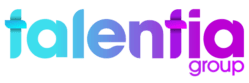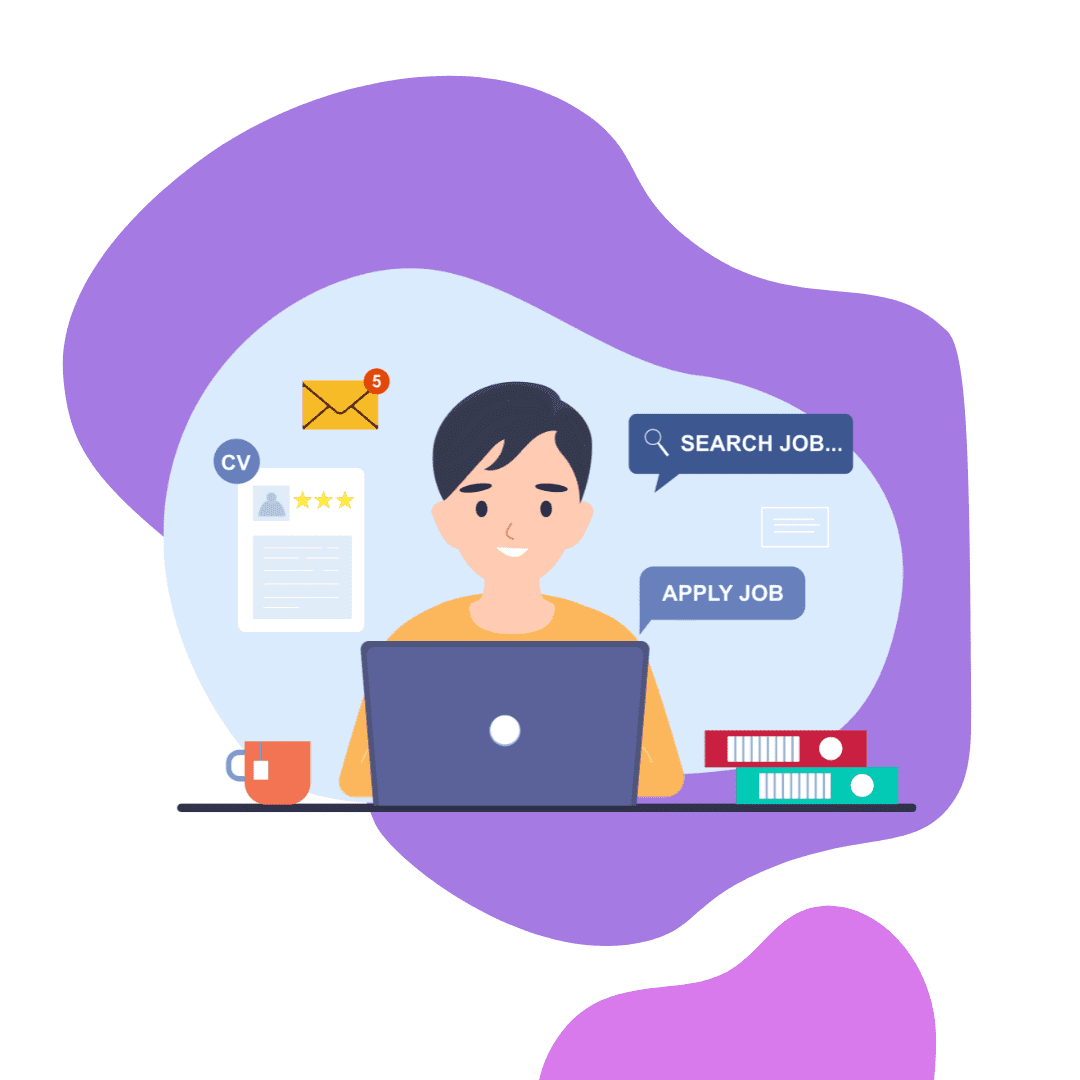The POWER of
LinkedIn
Your 7-step guide to creating a powerful LinkedIn profile.
The first step in optimising your presence on LinkedIn starts with the ‘P’ in ‘POWER’, which stands for Profile.
Follow our step-by-step guide and you’ll have a complete LinkedIn profile in no time!