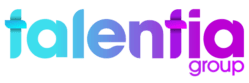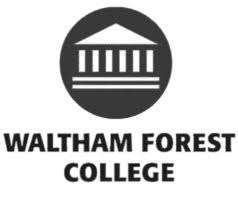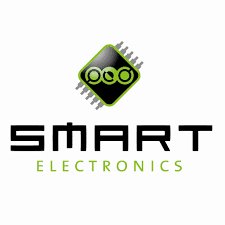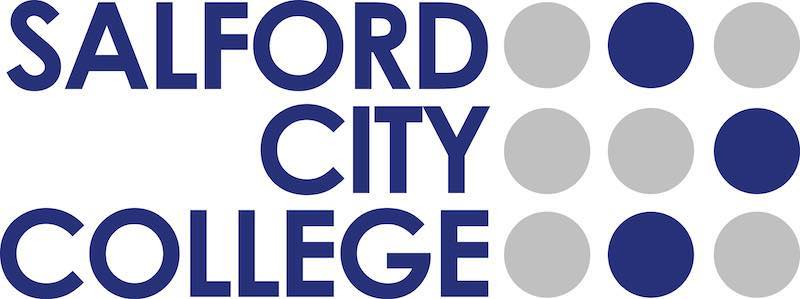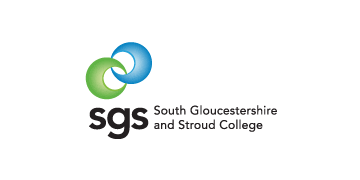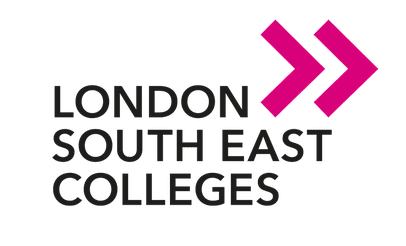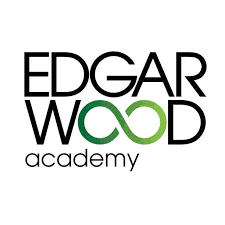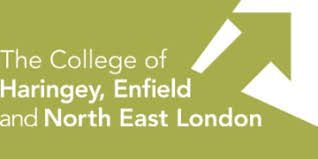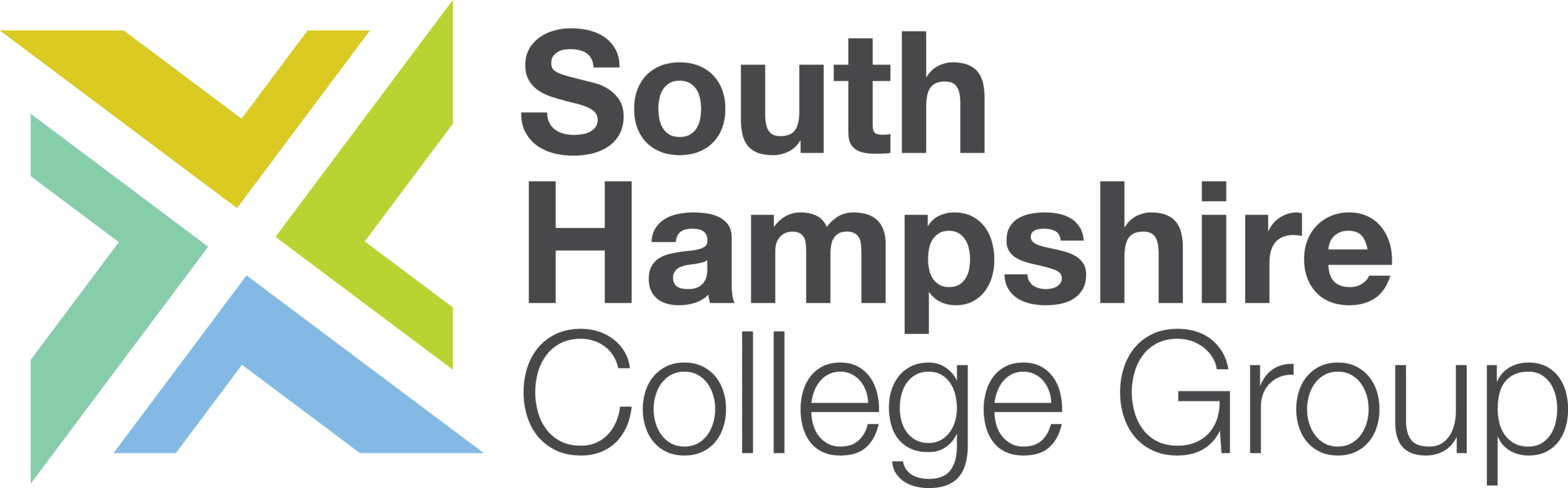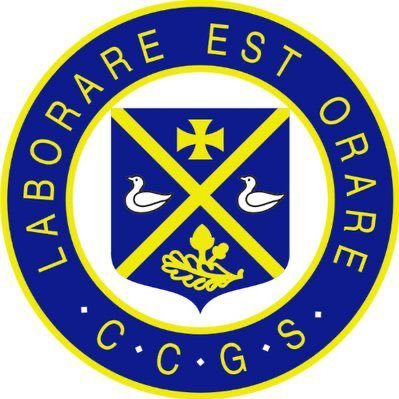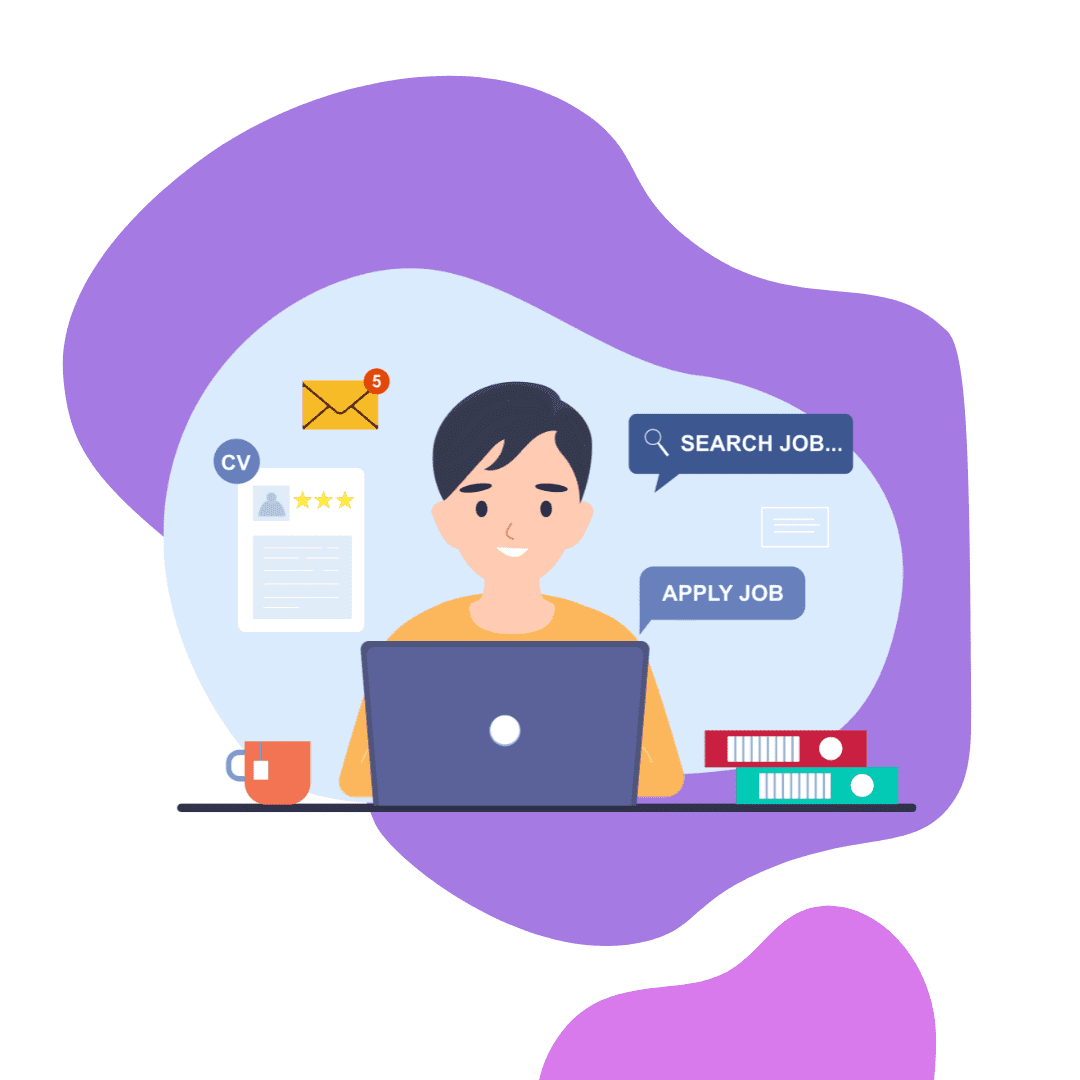We are fearless
recruiters.
Understanding your organisation’s DNA and matching the right people to the right job is what we do best!
We build long-term relationships by providing valued expertise and consistent communication at every stage of the process. With over 200 years combined recruitment experience, our consultants have the skills ready to recruit the best talent, anywhere in the world.